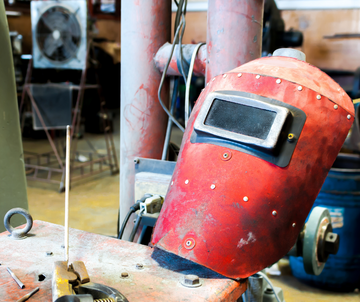
When it comes to welding, understanding welding helmet sensitivity settings is crucial for your safety and performance.
The sensitivity setting controls how quickly your helmet reacts to the bright light of the welding arc, helping to protect your eyes from harm.
Getting this setting right can improve your experience and efficiency during welding tasks, especially when working in different lighting conditions.
Adjusting the sensitivity is straightforward.
Most helmets have a dial that ranges from low to high, allowing you to tailor your settings based on the environment.
This means that whether you’re in a bright workshop or a dim area, you can optimize your helmet to ensure it responds effectively, providing you with the right level of protection.
If you want to make sure you’re fully protected while maintaining visibility, understanding these settings is essential.
Keep reading to discover how to fine-tune your welding helmet for the best results.
Welding Helmet Sensitivity Settings
Welding helmet sensitivity settings play a crucial role in your safety and performance. Understanding how to adjust these settings correctly can enhance eye protection and improve your welding experience.
Importance of Sensitivity Controls
Sensitivity controls on auto-darkening welding helmets determine how quickly the helmet reacts to bright light from the welding arc.
Adjusting the sensitivity is important because it affects your protection against welding flashes.
When you set the sensitivity too low, the helmet may not darken fast enough, allowing harmful light to reach your eyes.
Conversely, if it is set too high, the helmet might darken unnecessarily, which can be distracting.
Key sensitivity levels include:
- Low Sensitivity (1-3): Best for dark environments.
- Medium Sensitivity (4-7): Suitable for most conditions.
- High Sensitivity (8-10): Ideal for bright areas or when using high-amperage welding.
Setting the sensitivity correctly ensures you have optimal eye protection throughout your work.
How Sensitivity Affects Your Work
Understanding how sensitivity affects your welding is vital for maintaining a safe environment.
The sensitivity setting influences how efficiently your auto-darkening helmet responds to light changes.
For example, in a well-lit area, a higher sensitivity setting allows the helmet to react quickly to the welding arc. This provides protection from sudden flashes that can cause discomfort or injury.
In contrast, using a low sensitivity in bright conditions can lead to the helmet darkening only when it should. This can be not only distracting but can impair your ability to see your work clearly.
Consider these factors:
- Light Conditions: Adjust based on your workspace.
- Welding Type: Different welding methods may require different settings.
- Comfort Level: Find a balance that allows visibility while protecting your eyes.
By adjusting sensitivity appropriately, you enhance safety and efficiency.
How To Set the Right Lens Shade
Setting the right lens shade is crucial for your safety and comfort while welding. The proper shade protects your eyes from harmful rays and ensures you can see your work clearly. Understanding shade numbers and how to adjust them to your environment is essential for effective welding.
Choosing the Appropriate Shade Number
The shade number you select plays a key role in eye protection. Shade levels range from 8 to 13, with higher numbers providing darker lenses for more intense welding processes.
Here’s a guide to help you choose:
|
Welding Process |
Shade Number |
|
Stick Welding |
10 - 12 |
|
MIG Welding |
11 - 13 |
|
TIG Welding |
9 - 12 |
|
Flux-Cored Welding |
11 - 13 |
For most MIG welding above 150 amps, a shade number of 12 is recommended.
If you are working in bright light conditions, consider using a higher shade to maintain visibility and protect your eyes.
Adjusting for Different Work Environments
Lighting conditions can greatly affect how you perceive brightness while welding. Adjust your shade settings based on your environment.
In brighter settings, like outdoors or near reflective surfaces, increase your shade level. This increases darkness to protect your eyes better.
Conversely, in darker environments, a lower shade may be sufficient, allowing you to see your work clearly without strain.
Always test your helmet in a similar lighting condition before you start.
Adjust the sensitivity settings if necessary to ensure the auto-darkening feature responds appropriately.
Proper Use of Helmet Controls

Understanding how to adjust your auto-darkening welding helmet controls is crucial for safety and performance. Paying attention to sensitivity and delay settings will enhance visibility during your welding projects and can adapt to different welding techniques.
Sensitivity and Delay Settings
The sensitivity setting on your welding helmet controls how quickly the darkening filter reacts to the welding arc.
Adjust this setting according to ambient light conditions and the amperage of your welding project.
If you’re working in brighter environments, a higher sensitivity will ensure the helmet darkens promptly.
The delay setting determines how long the filter stays dark after the arc stops.
A longer delay can help if you are doing continuous welding, while a shorter delay is better for rapid switching between welds or when working in grind mode.
Use the knobs on the helmet for easy adjustments.
Optimizing for Various Welding Processes
Different welding processes require unique settings for optimal performance.
For example, when performing MIG welding, you might need a different sensitivity level compared to TIG welding.
Consider the voltage and amperage of your weld.
Higher amperages may require quicker response times to protect your eyes.
Familiarize yourself with how different welding techniques affect visibility.
Then, adjust the sensitivity and delay controls accordingly to suit your specific welding project for the best experience.
Troubleshooting and Maintenance

Maintaining your welding helmet is essential for safety and performance. Addressing common issues and following maintenance tips can improve your helmet’s effectiveness and lifespan.
Common Issues and Solutions
- Sensitivity Problems: If your helmet fails to darken or darkens too slowly, start by checking the sensitivity settings. Turn the sensitivity knob to the lowest setting, then gradually increase it. Ensure that you test the helmet in the actual lighting conditions you will be working in.
- Lens Flashing: If the lens flashes on and off, this may indicate a low battery. Replace the batteries according to the manufacturer’s recommendations. If the problem persists, inspect the connections for any dirt or corrosion that could disrupt power.
- Poor Fit: A loose helmet can compromise your safety. Adjust the headgear to secure the helmet snugly against your head. Make sure there are no gaps to protect against harmful rays, including ultraviolet and infrared.
Regular Helmet Maintenance Tips
- Cleaning the Lens: Dirt and debris can obstruct visibility. Use a soft, lint-free cloth to clean the lens. Avoid harsh chemicals, as they may damage the lens coating.
- Battery Checks: Regularly check the batteries to ensure they are fully charged and in good condition. Replace them at least once a year, even if they appear to be functioning well.
- Headgear Inspection: Periodically check the headgear for wear and tear. Ensure all straps are intact and adjust the fit as needed. A properly fitted helmet provides better protection and comfort.
Conclusion
Getting the settings right on your welding helmet is important because it helps you see clearly and protects your eyes from the bright light of welding. Start with the lowest setting and then adjust higher as needed. Also, set the helmet to stay clear for a bit after you finish welding, so you can check your work. Test the helmet where you usually weld to make sure it works well for you.
If you're in the market for new welding gear, visit ArcCaptain. They offer great auto-darkening welding helmets that change quickly with the light, top-notch welding machines for strong welds, and accurate plasma cutters for neat cuts. Check out Arccaptain's products for a better and safer welding experience.
Frequently Asked Questions
What are the recommended sensitivity settings for an auto-darkening welding helmet?
The recommended sensitivity settings typically range from 1 to 10.
A lower setting is suitable for dim environments, while a higher setting works better in brighter areas.
Adjust it based on your work surroundings to ensure the helmet reacts quickly enough to the welding arc without being too sensitive to ambient light.
How do I adjust my welding helmet for stick welding?
For stick welding, set your helmet to medium sensitivity.
This setting allows the helmet to darken properly when the arc strikes and minimizes interference from background light.
Ensure you test the settings to find what feels most comfortable for your vision.
What sensitivity settings should I use for MIG welding with an auto-darkening helmet?
When MIG welding, a setting around 8 or 9 is often effective.
This allows for a quick response to the bright arc while providing enough protection.
Adjust the sensitivity if you notice the helmet is not reacting quickly enough during your work.
Is there an optimal helmet setting for TIG welding to ensure proper visibility and eye protection?
For TIG welding, use a sensitivity setting between 4 and 6. This range provides good visibility of the weld pool while ensuring your eyes are protected from the intense light generated by the arc.
Always try to find a balance that works for your specific lighting conditions.
How does flux core welding affect the sensitivity settings of a welding helmet?
Flux core welding typically generates more soot and smoke. This can affect visibility, so it may be best to start with a sensitivity setting of about 6.
Adjust accordingly based on how well you can see the arc and the surrounding area during your work.
What is the darkest shade setting available on welding helmets, and when should it be used?
The darkest shade setting on most welding helmets is shade 13. This setting is ideal for high-amperage welding tasks, such as TIG or plasma cutting.
Use this setting when you need the maximum protection for your eyes from bright arcs and harmful UV or IR radiation.
